CIMCO Machine Simulation
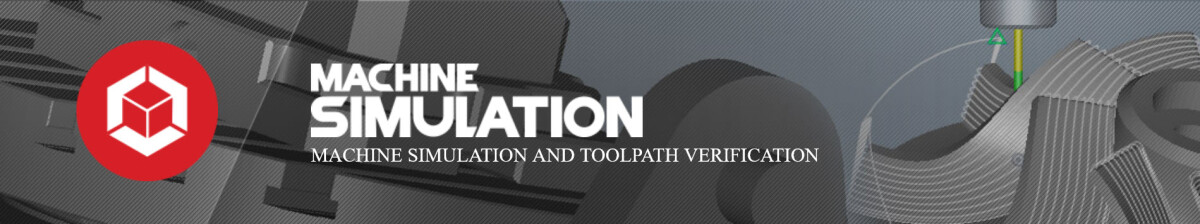
Complete simulation control
Analyze toolpaths dynamically in 3D with familiar controls from video playback. You can speed up or slow down the simulation and you will also find tools to move to the next or previous tool change, feed movement or rapid movement. By zooming in, moving or rotating the view you can see every single detail of the toolpath.
Verification and inspection
Collisions and near-held situations are clearly indicated in the program graphics. The program generates detailed reports of errors and collisions automatically in the simulation report. Jump directly to the point in the code that is causing the problem, edit the code and the simulation report will update to tell if the problem was fixed.
NC code simulation in machine environment
3D models of machine tools can be imported into the program and you can configure tools, rotary tables, spindles, tool changers, clamping systems, workpieces and even separate devices. Collisions, override error messages and hazards are automatically detected in the program to ensure that the NC file is free of errors before sending it to the physical machine. Machine simulation is fully integrated with Cimco Edit, meaning you can use all Cimco Edit tools while simulating a NC code in a 3D machine model. Easily solve errors and problems in the NC code on your PC!

